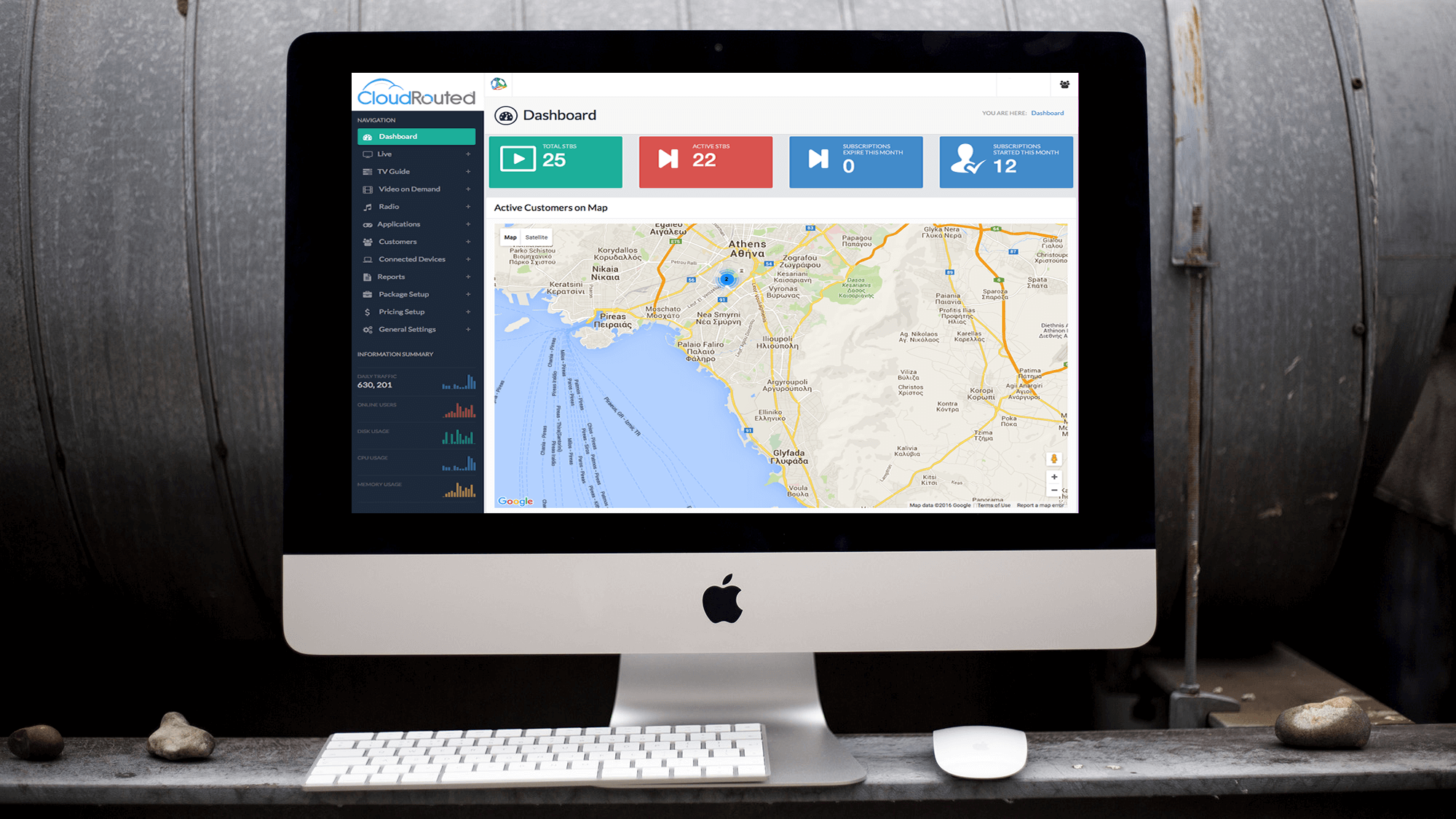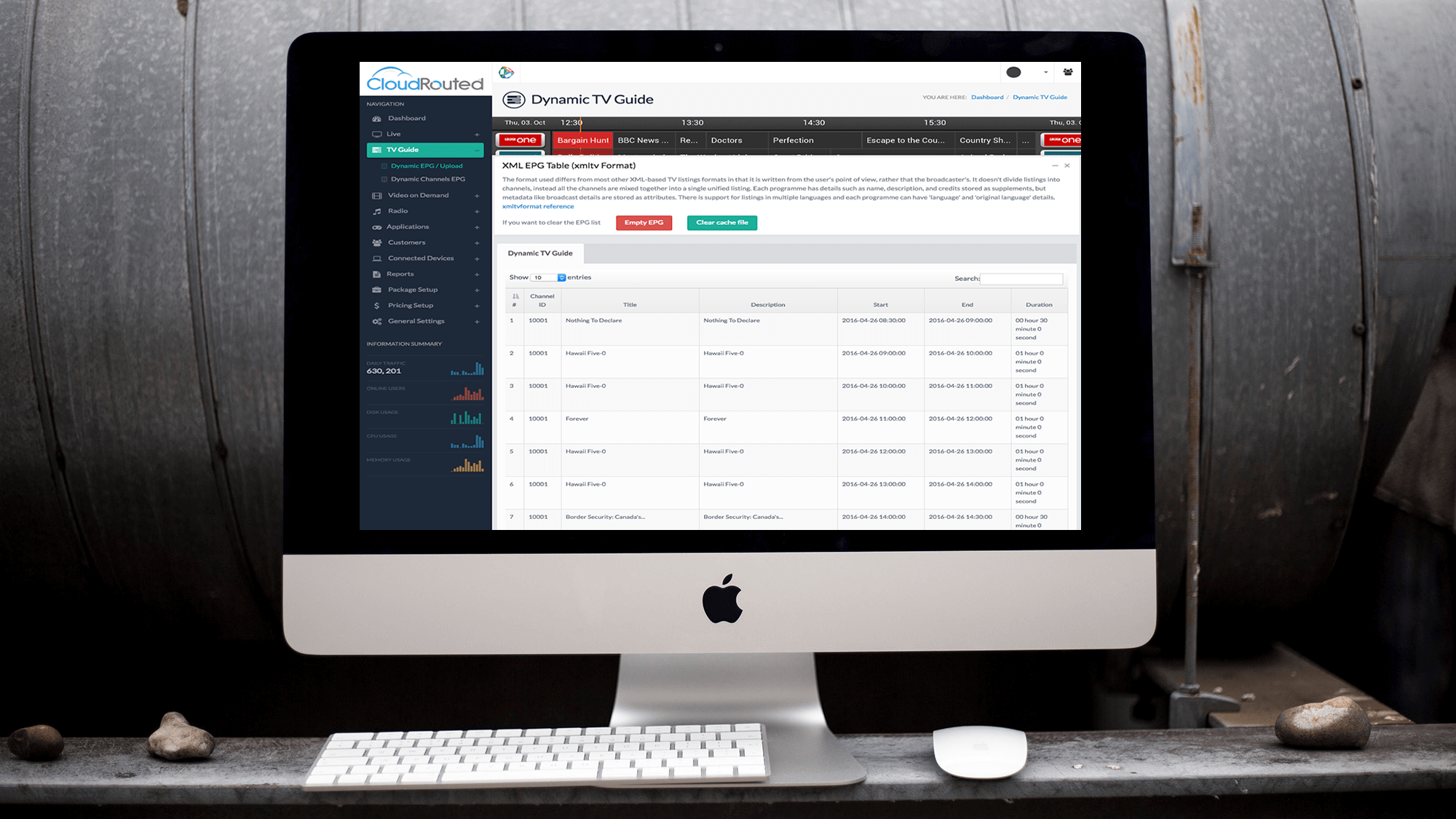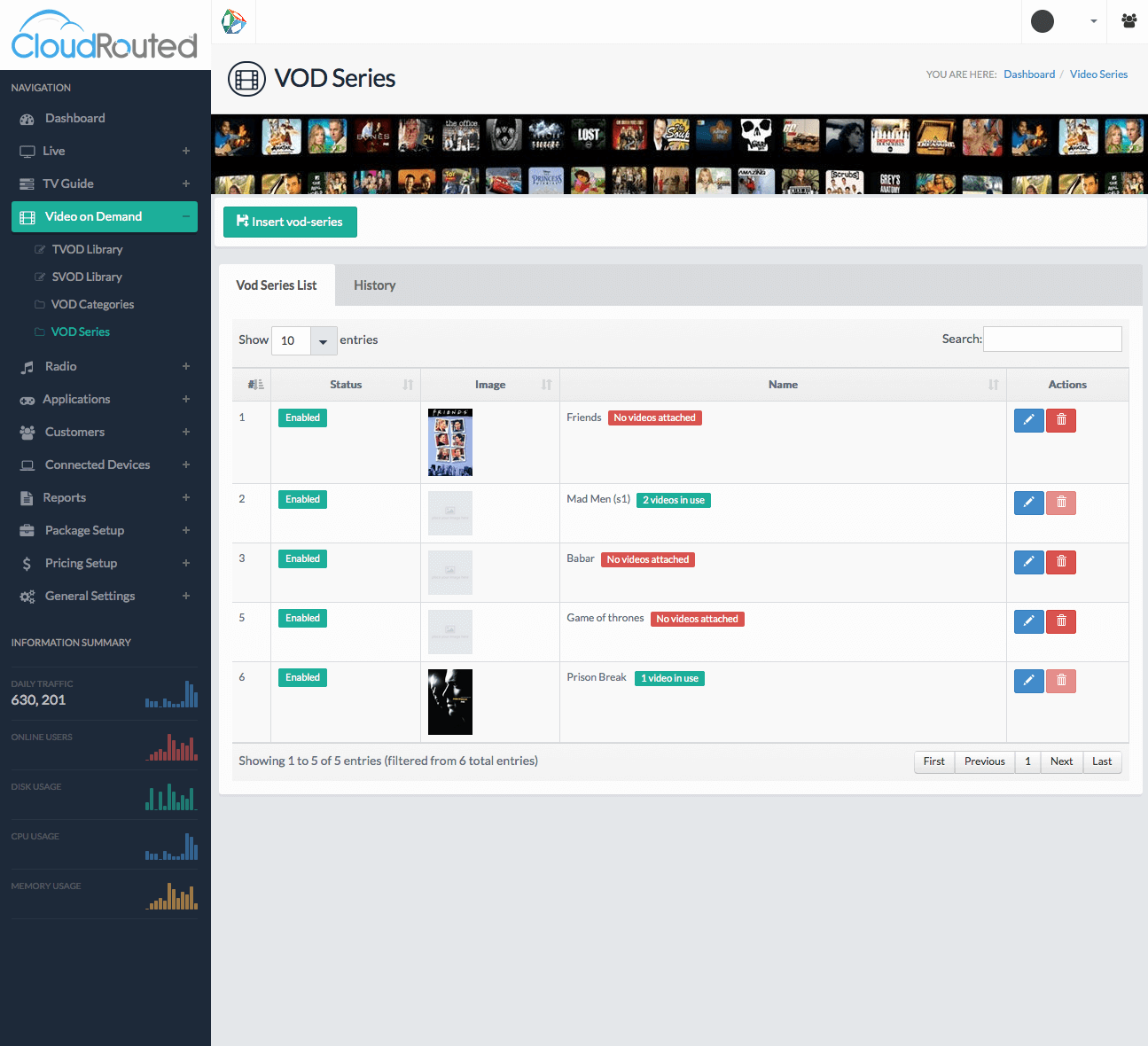Get Started with your OTT / IPTV solution now with CloudWare!
There is a multitude of other features and functions that you would expect from a complete Middleware Solution. Such as Radio Stations, User Management, Application Management for third party applications, Comprehensive Reporting, Package Setup an Designation, Pricing Management and Assignments, and over-all General settings to completely configure Global Options within your environment. The below feature set is a small representation of the CloudWare OTT / IPTV Solution.
Deployment options consist of being in our state of the Art Facilities, with automated backups, fail-over and automated restores for any hardware failures or we can install on Premise. We can also include approved content, PRIVATE CDN Delivery, making us one of the most Comprehensive OTT / IPTV Solutions providers on the Internet today.
Get in touch with us to schedule a complete walk through of what we can offer to meet your individual company needs.
Immediate insight on login with CloudWare:
- Total Devices Connected
- Active Devices
- Subscription Expiration in the current month
- New Subscriptions for the current month
- A detailed map of all connected devices
- Daily Traffic
- Online Users
- Disk Usage
- CPU Usage
- Memory Usage
Coupled with a simple menu action item detail that puts control right at your fingertips!
CloudWare gives a straight forward overview on your channels:
- Easy Pagination keeping channels at your fingertips
- Channel statuses “Enabled/Disabled”
- TV Icon view
- Channel Name
- Channel Catagory
- Channel Actions
Have a lot of channels? No sweat! We will import them for free!
Categories is a powerful feature within any Middlware – CloudWare takes categories to another level allowing you to have full control over your category layout and channel designation.
- Add images to each category
- Provide a Short Name
- Provide a Long Name
- Add a description of the category
- Enable / Disable each category
- Sort categories in the order you see most fit allowing you to put your best categories first
With CloudWare XML EPG using dynamic upload has never been easier. Any data inserted in the CloudWare EPG Table will automatically populate in our CloudApp for Android with additional control functions.
- Empty EPG Data
- Clear EPG Cached
- View your EPG data in a simple to see and use interface
CloudWare VOD is one of the most exciting features of the CloudWare Middleware for OTT / IPTV – couple this with our CloudApp and HLSCDN delivery and you have one of the most exciting, functioning VOD systems on the internet. Definitely a jam packed VOD solution that was well thought out and planned.
The CloudWare VOD functions include:
Category Creation and Assignments:
- Summary of Status – Category Image – Name – Edit Actions within your finger-tips
- Add images for each Category
- Ability to add Short Name and Long Name Title Descriptions
- Enable / Disable
- Ordering
- Long Description
TVOD Add / Edit:
- Ability to add Short Name and Long Name Title Descriptions
- IMDB Option to import description and other information directly from IMDB with a few short key strokes
- Full title description
- Category Selection
- Producer Settings
- Actors
- Country
- Title play duration
- Director
- Release Year
- Genre
- Ratings
- Trailer URL – gives the ability to have users playback the Title trailer directly from YouTube and display in any device
- Parental Controls
- Pricing Group Selection
- IPTV URL
- OTT URL for CDN URL Placement
TVOD List:
- Easily see Status of Video
- Image preview of Title
- Short and Long Name Description of Title
- Category of Titles
- Select from actions to Edit – Delete – Watch Video
SVOD Series Add / Edit also allows multiple VOD titles to be grouped into a series:
- Enable Series
- Order Number
- Season Designation
- Ability to add Short Name and Long Name Title Descriptions
- IMDB Option to import description and other information directly from IMDB with a few short key strokes
- Full title description
- Category Selection
- Producer Settings
- Actors
- Country
- Title play duration
- Director
- Release Year
- Genre
- Ratings
- Trailer URL – gives the ability to have users playback the Title trailer directly from YouTube and display in any device
- Parental Controls
- Pricing Group Selection
- IPTV URL
- OTT URL for CDN URL Placement